How to design a wireless remote control outlet by yourself?
Introduce the wireless remote outlet DIY process is as
follows:
1.
The required components
including: Ordinary wireless
remote kit (1 x waterproof transmitter CWB-2 and 1 x receiver S1PX-AC), 1 x
American plug power cord, 1 x American power outlet, 1 x waterproof case (100mm x 68mm x 50mm) and 2x
PG9 waterproof connectors. This receiver S1PX-AC is AC power
input and output, its maximum load is 15A. The maximum remote control distance
for this wireless remote control kit is 50 meters, and the transmitter is waterproof.
If you want control farther distance, you can use another wireless remote
control kit (Model
0020059 (S1PX-AC-ANT3 & CB-1/CB-2).
2. Test the transmitter and receiver to determine whether
work:
2-1 First match between the transmitter and receiver, the operation is
as follows:
1) Press the learning button of receiver for 1- 2 seconds; signal LED
on the receiver is on. The receiver enters into status of LEARNING.
2) Press
any one button on transmitter. If signal LED flashes quickly 15 times and turns
off, it means learning is successful.
2-2 Test
remote control function
Connect 120VAC
power to the input terminals of the receiver and use the voltmeter to measure
the receiver output terminals.
When
pressing the button A on the remote control, the voltmeter shows the voltage is
120V.
When
pressing the button B on the remote control, the voltmeter shows the voltage is
0V.
3.
Drill two holes 15MM in diameter on the
waterproof shell, as shown:
4.
Peel off the power cord from the middle of the American plug and
separate these three wires, which are live wire, neutral wire, and earth wire.
As shown:
5. Fixed circuit board in the waterproof shell, and fitted with
two waterproof connectors.
6. Install the American plug power cord:
Cut the live and neutral
wires of the American plug power cord from the middle.
Connect one end of the
live wire to to the input terminal "L / +" of the receiver, and connect
the other end of the live wire to the output terminal "L / +" of the
receiver.
Connect one end of the
neutral wire to the input terminal "N / -" of the receiver, and connect
the other end of the neutral wire to the output terminal "N / -" of
the receiver.
7. Install the American outlet: Connect the output of the power cord to American outlet.
8. Close the lid. DIY
wireless remote outlet installation is completed.
9. Test: Plug a AC fan into its outlet, then plug the outlet
into 120VAC power and turn on the fan switch. The fan works when button A on
the transmitter is pressed; and the fan stops working when button B on the
transmitter is pressed.
In addition, we also sell other models of
wireless remote control outlet. Such as the British wireless remote control outlet
(model 0020712), European wireless remote control outlet (model 0020716),
European waterproof wireless remote control outlet (Model 0020718), American
wireless remote control outlet (Model 0020714). For product information available online shop search, more
information, please visitCarymart.com.
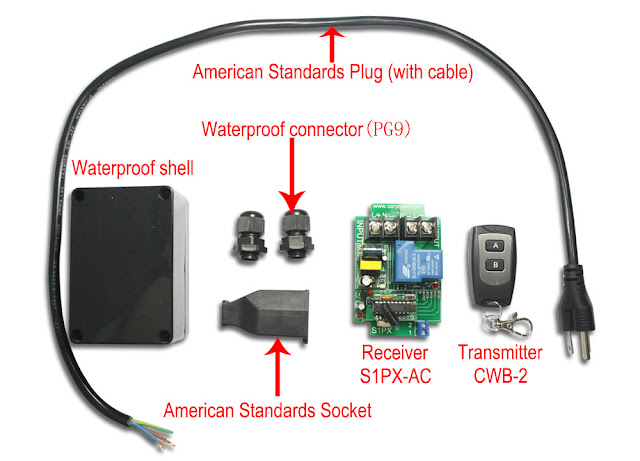






Comments
Post a Comment